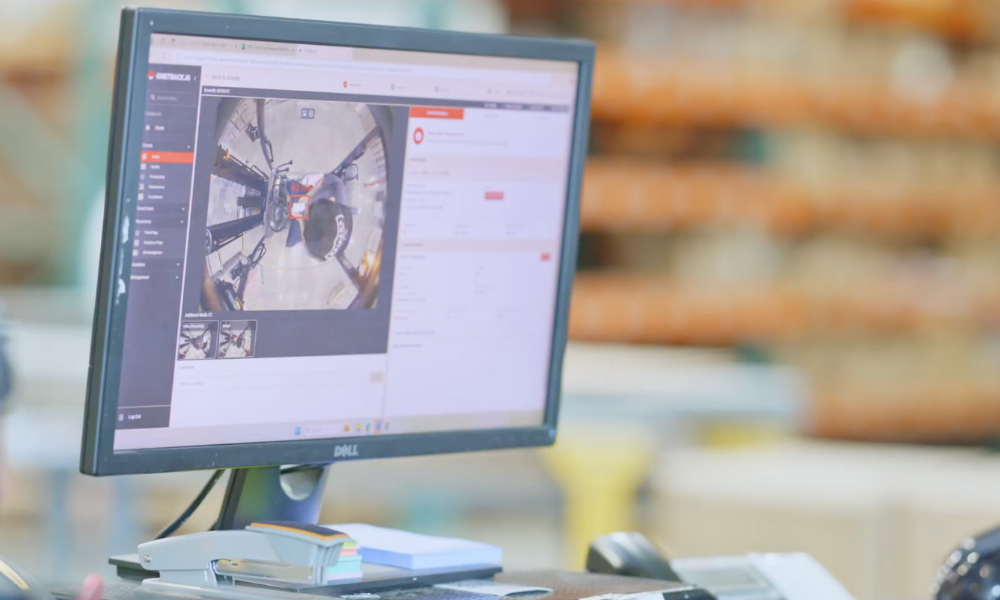Although your warehouse operates 24/7, you don’t know what’s happening 24/7.
Why? Well, because you can’t be everywhere at once.
And when an unreported incident occurs or associates are taking extended breaks between racks talking about last night’s baseball game, chances are you aren’t there to see it happen.

That’s why you must make sure that you’re setting your supervisors and site leads up for success to keep things running smoothly and coaching on these events when they occur.
But you can’t do that if your coaching processes and procedures live in a binder collecting dust or an HR tool that’s inaccessible. You need a way to get the right information to the right people at the right time.
In this playbook, we’re going to show step-by-step how our customers are using OneTrack to help guide corrective action according to their unique warehouse policies and performance processes.
How it works
Identify specific safety and productivity events, like idle time or gap time, to measure.
Use real-time feedback and video evidence to complete coaching reports.
Create guides and instructions for coaching, ensuring accountability and adherence to procedures.
The Playbook
Step 1: Identify the events you want to measure.
If you’re already using OneTrack, you're going to receive a number of different video alerts to help optimize operations.
For most warehouse operations, creating a safe working environment is top priority. To help achieve this, OneTrack can notify you every time a safety event occurs for real-time coaching.
You need to know when an impact occurs, but also WHY. That's why we show you behaviors like phone use on a lift, distracted driving, bluetooth detection, and not looking in the direction of travel. All of which not only can cause costly product and equipment damage, but also serious safety risks.
You can also set-up activities and processes to track. Common examples include work, break, and lunch. But can also be configured to any task that occurs in your warehouses, such as battery changes, mixed freight, and spill cleanup.
With activity tracking, you can unlock visibility into all of your warehouse processes, allowing you to make key decisions and improvements.
Other productivity events can also be detected, such as when performance or UPH is lower than average, unusual delays, idle time, and unaccounted gap time.
For example, if you want to know if an Electric Pallet Jack (EPJ) has been idle for more than 5 minutes during a case pick, that can be set as a trigger in OneTrack or with OneTrack's LMS suite you can turn on AI labor standards for maximum performance.
So, in this example, we’ll send you an automatic video recording of that happening (plus a certain amount of time before and after for additional context) so your supervisors have the information they need and can use it for effective employee coaching.
Think of these videos as point-in-time moments that OneTrack records and analyzes using AI, equipping your supervisors with only the most important coaching opportunities.
Step 2: Use real-time feedback to complete a coaching report.
Armed with video evidence, supervisors can now fill out a coaching report.
It’s critical that when supervisors complete their coaching that they properly know how to coach.
One part of that is holding supervisors accountable to documenting coaching and corrective action directly within OneTrack. Because coaching with video and real-time alerts, rather than just a spreadsheet, grainy CCTV footage, or relying on what associates say what happened after the fact, is likely something that they’ve never been able to do before.

The other part is making sure they have a real-time guide to coach associates according to your SOPs and what the data says.
You probably have specific policies and procedures in place to guide corrective action. But every warehouse, even in the same network, can run differently.
That can be a lot for supervisors to remember. Especially in the moment while they’re supposed to be having these coaching conversations.
Step 3: Provide supervisors with coaching policies to help hold associates accountable.
So, how do you do that?
*Enter Coaching Policies*
Within this tool, you can create guides or instructions that show up in the coaching report as supervisors and site leads are having a coaching conversation.

For example, let’s say you already have a Standard Operating Procedure (SOP) for case picks.
First, click “add policy” to create a new policy for your case picks SOP.

Now, you can create a policy that says, “View case pick guide at this link”.
Pro Tip: There are countless things that you can include here, such as a link to your internal share drive, a knowledge base article, or PDF download.

Then, click “confirm”.
This coaching policy is going to appear now whenever there’s a case pick event to help supervisors hold associates accountable according to your policies.
Now, supervisors don’t just have the video and data from OneTrack, but also have your specific instructions available — in the moment they actually need it — to help guide them as they’re reviewing the event.

Pro Tip: When creating a coaching policy, you can essentially link to anything. And you’re not limited to one policy or link. You can create multiple coaching policies for an event.
Some customers also link directly to certain reports within OneTrack to get the full picture backed by data.
Let’s explore what that looks like.
While your supervisors are coaching on an event for “Associate Steve”, you might want them to also review the opportunity time report, to see if he’s also losing productive time to long breaks and lunches.
The opportunity time report shows which operators and processes are the leading causes of high idle and gap time, as well as a dollar value to lost time so you can get a sense of improving labor productivity in the building.

To do this, simply take the report URL and add it into your policy.
So now, in addition to having a link to your internal guide, you also have one pointing directly to the OneTrack report where supervisors can review other data that might be relevant for their coaching conversation with Steve.

Looking for ways to tighten up long-running breaks and lunches costing you lost productivity? Check out this playbook to eliminate idle time and optimize labor spend.
Want to put this playbook to work for yourself?
Using this playbook is going to help empower your supervisors and site leads to have the most productive coaching conversations possible.
You now have the ability to:
- Provide coaching policies and recommended corrective action directly to your supervisors.
- Give supervisors contextual real-time feedback to help them hold warehouse associates accountable to your processes.
- Manage your warehouse operations with a single source of truth.
From signing onto equipment, to capturing videos, and then reviewing and resolving events with coaching policies, you can do it all with OneTrack’s warehouse operating system.

Read more how ID Logistics upgraded safety, productivity, and quality with OneTrack.
Want to put this kind of data to work in your warehouses?
If you’re a OneTrack customer, this is already available! So, reach out to your implementation manager to get this set up for you.
And if you’re not a OneTrack customer, book a personalized demo so we can better understand your productivity needs and share what more visibility can help you achieve.